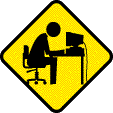|
|
||
|
Computer Humor |
||
|
Assorted Computer Humor
programming: n. 1. The art of debugging a blank
sheet of paper (or, in these days of 2. A pastime similar to banging one's head
against a wall, but with 3. The most fun you can have with your clothes on. 4. The least fun you can have with your clothes off. -- from The on-line Hacker Jargon File V4
Computer Terms Mouse: An advanced input device to make computer errors easier to generate. Floppy: The state of your wallet after purchasing a computer. Portable Computer: A device invented to force businessmen to work at home, on vacation, and on business trips. Disk Crash: A typical computer response to any critical deadline. System Update: A quick method of trashing ALL of your software.
For every function, there is an equal and opposite malfunction.
A computer instructor for an adult-education program at a community college became keenly aware of the gap in computer knowledge between his younger and older students. They've finally come up with the perfect office computer. If it makes a mistake, it blames another computer. -- Milton Berle The only way to make your PC go faster is to throw it out a window. I'm not a programmer, but I play one at work. To err is human, to blame it on a computer is even more so. "One thing a computer can do that most humans can't is be sealed up in a cardboard box and sit in a warehouse." Jack Handey "Home computers are being called upon to perform many new functions, including the consumption of homework formerly eaten by the dog" Doug Larson Computers will never replace good old-fashioned human stupidity. Four fonts walk into a bar. The bartender says "Hey, get out! We don't serve your type in here." How many software engineers does it take to change a lightbulb? None, it's a hardware problem. "The difference between e-mail and regular mail is that computers handle e-mail, and computers never decide to come to work one day and shoot all the other computers." Jamais Cascio "At this moment I do not have a personal relationship with a computer." Janet Reno If you can't beat your computer at chess, try kickboxing. "The Internet is here so we can waste time talking about nothing in particular when we should be working." Marcus Hill Who's On First?
ABBOTT: Super
Duper computer store. Can I help you? Am I using my computer too much? I warned my son, "You've got a heap of trouble in your shopping cart and you're one click away from check-out!" I told my daughter, "Ctrl+X your attitude young lady!" I challenged a co-worker, "If you don't believe me, just Google it!" My uncle was having a mid-life crisis and I reminded him, "Be careful, when you reformat, important files can get lost." "Even though Grandma's gone," I consoled my father, "she'll remain in our registry." When my wife reminded me to do something for the tenth time I replied, "Net congestion made it take longer to download." Why Most Dogs Don't Use Computers *Can't stick their heads out of Windows XP *Hard to read the monitor with your head cocked to one side. *Too difficult to "mark" every website they visit. *Can't help attacking the screen when they hear "You've Got Mail." *Involuntary tail wagging is dead giveaway they're browsing www.pethouse.com instead of working. *Keep bruising noses trying to catch that MPEG frisbee. *Still trying to come up with an emoticon that signifies tail-wagging. *Three words: Carpal Paw Syndrome *'Cause dogs ain't GEEKS! Now, cats, on the other hand... *Saliva-coated mouse gets mighty difficult to manuever. *Butt-sniffing more direct and less deceiving than online chat rooms. *TrO{gO DsA[R,bN HyAqR4tDc TgrOo TgYPmE WeIjTyH P;AzWqS,.
Installing Win XP > YOU ARE ATTEMPTING TO INSTALL WINDOWS XP, ARE YOU SURE YOU WANT TO CONTINUE? Yes. > ARE YOU REALLY SURE? Yes. > ARE YOU REALLY REALLY SURE? YES! > OK, THEN. JUST SO YOU KNOW, WE'RE REQUIRED TO ASK YOU THAT NOW. IT'S ALL YOUR FAULT FOR BEING A PICKY CONSUMER AND SUPPORTING THAT WHOLE "ANTI-TRUST" NONSENSE. INGRATE. Just get on with it. > ATTEMPTING TO INSTALL WINDOWS XP. FIRST WE NEED TO CHECK YOUR SYSTEM FOR COMPATIBILITY. THIS COULD TAKE SEVERAL DAYS. Groan. > THE INSTALL PROGRAM HAS DETECTED SEVERAL POSSIBLE PROBLEMS AND WILL NOT LET YOU INSTALL XP. Problems? What problems? > THE VIDEO CARD YOU ARE USING APPARENTLY DOES NOT WORK WITH THE MOTHERBOARD. But I'm using it at this very moment. > THAT IS IRRELEVANT. But if the video card isn't working with the mother board then I can't very well see this warning message telling me that the video card wasn't... > DO NOT ATTEMPT TO FOOL ME WITH LOGIC, I AM A MICROSOFT PRODUCT. LOGIC DOES NOT WORK ON ME. I HAVE ALSO FOUND THE FOLLOWING MINOR ERRORS: WINDOWS XP IS INCOMPATIBLE WITH THE FOLLOWING HARDWARE - MONITOR, KEYBOARD, MEMORY CHIPS, > MOTHERBOARD BIOS, WEB CAM, SCANNER, SOUND CARD, USB CONTROLLER, CD/R DRIVE, MICROPHONE, AND FLIGHT STICK. All that? > YES. AND THE HARD DRIVE IS RIGHT OUT TOO. WE DON'T LIKE THE MANUFACTURER. Well what *DOES* work? > THE MOUSE. The mouse? > YES. AND THE 5 1/4 DRIVE. I don't have a 5 1/4 drive. > YES YOU DO. No I don't. > WHAT'S THAT THEN? It's a 3 1/2 drive. > NO IT ISN'T. Yes it is. > .. HEY, WHAT IS THAT? WHAT ARE YOU DOING? IS THAT A DISK? WHAT ARE YOU DOING WITH THAT DISK? YOU'RE NOT PUTTING IT IN THE DRIVE ARE YOU? YOU ARE! WHAT'S ON THAT DISK. IS THAT DOS? YOU'RE INSTALLING DOS?? WHY WOULD YOU INSTALL DOS WHEN I AM INFINITELY MORE POWE..........
C:
What is a programmer? A programmer is
a person who passes as an exacting expert on the basis of being able to
turn out, after innumerable punching, an infinite series of
incomprehensive answers calculated with micrometric precisions from vague
assumptions based on debatable figures taken from inconclusive documents
and carried out on instruments of problematical accuracy by persons of
dubious reliability and questionable mentality for the avowed purpose of
annoying and confounding a hopelessly defenseless department that was
unfortunate enough to ask for the information in the first place.
Computer Software Life Cycle Software doesn't just appear on the shelves by magic. That program shrink-wrapped inside the box along with the indecipherable manual and 12-paragraph disclaimer notice actually came to you by way of an elaborate path, through the most rigid quality control on the planet. Here, shared for the first time with the general public, are the inside details of the program development cycle:1. Programmer produces code he believes is bug-free. 2. Product is tested. 20 bugs are found. 3. Programmer fixes 10 of the bugs and explains to the testing department that the other 10 aren't really bugs. 4. Testing department finds that five of the fixes didn't work and discovers 15 new bugs. 5. See 3 6. See 4 7. See 5 8. See 6 9. See 7 10. See 8 11. Due to marketing pressure and an extremely premature product announcement based on an overly optimistic programming schedule, the product is released. 12. Users find 137 new bugs. 13. Original programmer, having cashed his royalty check, is nowhere to be found. 14. Newly-assembled programming team fixes almost all of the 137 bugs, but introduce 456 new ones. 15. Original programmer sends underpaid testing department a postcard from Fiji. Entire testing department quits. 16. Company is bought in a hostile takeover by competitor using profits from their latest release, which had 783 bugs. 17. New CEO is brought in by board of directors. He hires programmer to redo program from scratch. 18. Programmer produces code he believes is bug-free...
Computer Virus Types...
What Your Computer Is Trying To Tell You
Computer Humor in honor or our department: An ABX Air programmer/analyst died and went to heaven. There were thousands of people ahead of him in line to see St. Peter. To his surprise, St. Peter left his desk at the gate and came down the long line to where he was, and greeted him warmly. St. Peter took him up to the front of the line, and into a comfortable chair by his desk.
Is that you Moses?
"Excuse me, Sir." A Computer User's Problem Judy, the editor of a trivia publication, was having trouble with her computer. So she called Dave, the computer guy, over to her desk. Dave clicked a couple buttons and solved the problem. As he was walking away, Judy called after him, "So, what was wrong?" And he replied, "It was an ID ten T error." A puzzled expression ran over Judy's face. "An ID ten T error? What's that, in case I need to fix it again??" He gave her a grin, "Haven't you heard of an ID ten T error before." "No," replied Judy. "Write it down," he said, "and I think you'll figure it out." She wrote: ID10T New Computer Virus Just got this in from a reliable source. It seems that there is a virus out there called the "Senile Virus" that even the most advanced programs from Norton cannot take care of, so be warned, it appears to affect anyone born before 1958! Symptoms of Senile Virus 1. Causes you to send same e-mail twice. 2. Causes you to send blank e-mail. 3. Causes you to send to wrong person. 4. Causes you to send back to person who sent it to you. 5. Causes you to forget to attach the attachment. 6. Causes you to hit "SEND" before you've finished the......... Daily Thoughts About Computers "From then on, when anything went wrong with a computer, we said it had bugs in it." Grace Murray Hopper on the removal of a 2-inch-long moth from an experimental computer at Harvard in 1945 "Where a calculator on the ENIAC is equipped with 18,000 vacuum tubes and weighs 30 tons, computers in the future may have only 1,000 vacuum tubes and perhaps weigh 1.5 tons." Popular Mechanics, March 1949 If you take a laptop computer for a run you could jog your memory. Symptoms that you're addicted to the Internet: 01. You kiss your girlfriend's home page. Bill Gates and GM: At a COMDEX computer expo a few years back, Bill Gates reportedly compared the computer industry with the auto industry and stated, "If GM had kept up with the technology like the computer industry has, we would all be driving $25.00 cars that got 1,000 miles to the gallon." In response to Bill's comments, General Motors issued a press release stating: If GM had developed technology like Microsoft, we would all be driving cars with the following characteristics: 1. For no reason whatsoever, your car would crash twice a day. 2. Every time they repainted the lines in the road, you would have to buy a new car. 3. Occasionally your car would die on the freeway for no reason. You would have to pull over to the side of the road, close all of the windows, shut off the car, restart it, and reopen the windows before you could continue. For some reason you would simply accept this. 4. Occasionally, executing a maneuver such as a left turn would cause your car to shut down and refuse to restart, in which case you would have to reinstall the engine. 5. Only one person at a time could use the car unless you bought "CarNT," but then you would have to buy more seats. 6. Macintosh would make a car that was powered by the sun, was reliable, five times as fast and twice as easy to drive- but would run on only five percent of the roads. 7. The oil, water temperature, and alternator warning lights would all be replaced by a single "General Protection Fault" warning light. 8. New seats would force everyone to have the same sized butt. 9. The airbag system would ask "Are you sure?" before deploying. 10. Occasionally for no reason whatsoever, your car would lock you out and refuse to let you in until you simultaneously lifted the door handle, turned the key and grabbed hold of the radio antenna. 11. GM would require all car buyers to also purchase a deluxe set of Rand McNally road maps (now a GM subsidiary), even though they neither need nor want them. Attempting to delete this option would immediately cause the car's performance to diminish by 50% or more. Moreover, GM would become a target for investigation by the Justice Dept. 12. Every time GM introduced a new car, car buyers would have to learn to drive all over again because none of the controls would operate the same as in the old car. 13. You'd have to press the "Start" button to turn the engine off. God as a Computer Programmer: Some important theological questions are answered if we think of God as a computer programmer. Q: Does God control everything that happens in my life? Q: Why does God allow evil to happen? Q: Does God know everything? Q: What causes God to intervene in earthly affairs? Q: Did God really create the world in seven days? Q: How come the Age of Miracles Ended? Q: Will there be another Universe after the Big Bang ends? Q: Who is Satan? Q: What is the role of sinners? Q: Where will I go after I die? Q: Will I be reincarnated? Q: Am I unique and special in the universe? Q: What is the purpose of the universe? Q: If I pray to God, will he listen? Q: What is the one true religion? Q: How can I protect myself from evil? Q: Some people claim they hear the voice of God. Is this true? Q: Some people say God is Love. Jesus and Satan as Computer Programmers: Jesus and Satan have an argument as to who is the better programmer. This goes on for a few hours until they come to an agreement to hold a contest, with God the Father as the judge. They set themselves before their computers and begin. They are given the task, and began to type furiously, lines of code streaming up the screen for several hours straight. Seconds before the end of the competition, a bolt of lightning strikes, taking out the electricity. Moments later, the power is restored, and God announces that the contest is over. He asks Satan to show what he has come up with. Satan indignantly protests, "I have nothing! I lost it all when the power went out." "Very well, then," says God, "let us see if Jesus fared any better." Jesus enters a command and the screen comes to life with a vivid display, the voices of an angelic choir pour forth from the speakers. Satan is astonished. He stutters, "B-b-but how? I lost everything, yet Jesus' program is intact! How did he do it?" God chuckles, "Satan, when are you going to learn ...Jesus saves!" Ways to Freak Out People in the OPS Lab: 1. Log on, wait a sec, then get a frightened look on your face and scream, "Oh my God! They've found me!" and run like hell. 2. Laugh uncontrollably for about 3 minutes and then suddenly stop and look suspiciously at everyone who looks at you. 3. When your computer is turned off, complain to the Ops tech on duty that you can't get the damn thing to work. After he/she's turned it on, wait 5 minutes, turn it off again, and repeat the process for at least an hour. 4. Type frantically, often stopping to look at the person next to you evilly. 5. Before anyone else is in the lab, connect each computer to different screen than the one it's set up with. 6. Write a program that plays the "Smurfs" theme song, and play it at the highest volume possible, over and over again. 7. Work normally for a while. Suddenly look startled by something on the screen, and crawl underneath the desk. 8. Ask the person next to you if they know how to tap into top-secret Pentagon files. 9. Use Netware Messages to make passes at people you don't know. 10. Make a small ritual sacrifice to the computer before you turn it on. 11. Bring a chainsaw, but don't use it. If anyone asks why you have it, say "Just in case..." mysteriously. 12. Type for a while. Suddenly start cursing for 3 minutes at everything bad about your life. Then stop and continue typing. 13. Enter the lab, undress, and start staring at other people as if they're crazy while typing. 14. Light candles in a pentagram around your terminal before starting. 15. Ask around for a spare disk. Offer $3. Keep asking until someone agrees. Then, pull a disk out of your fly and say, "Oops, I forgot I had one!" 16. Every time you press Return and there is processing time required, pray "Ohpleaseohpleaseohpleaseohplease," and scream "YES!" when it finishes. 17. "DISK FIGHT!!!" 18. Start making out with the person at the terminal next to you. It helps if you know them, but it can also just be a great way to make new friends. 25. Sit and stare at the screen, biting your nails noisily. After doing this for a while, spit them out at the feet of the person next to you. 26. Stare at the screen, grind your teeth, stop, look at the person next to you. Grind some more. Repeat procedure, making sure you never provoke the person enough to let them blow up because this releases tension, and it is far more effective to let them linger. 27. If you have long hair, take a typing break, look for split ends, cut them and deposit them on your neighbor's keyboard as you leave. 28. Put a large, gold-framed portrait of the British Royal Family on your desk and loudly proclaim that it inspires you. 29. Come to the lab wearing several layers of socks. Remove shoes and place them of top of the monitor. Remove socks layer by layer and drape them around the monitor. Exclaim sudden haiku about the aesthetic beauty of cotton on plastic. 30. Take the keyboard and sit under the computer. Type like this. Then go to the supervisor and complain about the bad working conditions. 31. Laugh hysterically, shout, "You will all perish in flames!!!" and continue working. 32. Bring some dry ice and make it look like your computer is smoking. 33. Assign a musical note to every key (i.e., the Delete key is A Flat, the B key is F sharp, etc.). Whenever you hit a key, hum its note loudly. Write an entire document this way. 34. Attempt to eat your computer's mouse. 35. Borrow someone else's keyboard by reaching over, saying, "Excuse me, mind if I borrow this for a sec?" and unplugging the keyboard and taking it. 36. Bring in a bunch of magnets and have fun! 37. When doing calculations, pull out an abacus and say that sometimes the old ways are best. 38. Play Pong for hours on the most powerful computer in the lab. 39. Make a loud noise of hitting the same key over and over again until you see that your neighbor is noticing (space bar will work). Then look at your neighbor's keyboard. Hit his/her delete key several times, erasing an entire word. While you do this, ask: "Does *your* delete key work?" Shake your head, and resume hitting the space bar on your keyboard. Keep doing this until you've deleted about a page of your neighbor's document. Then, suddenly exclaim: "Well, whaddya know? I've been hitting the space bar this whole time. No wonder it wasn't deleting! Ha!" Print out your document and leave. 40. Remove your disk from the drive and hide it. Go to the Ops tech on duty and complain that your computer ate your disk. For special effects, put some Elmer's Glue on or around the disk drive and claim that the computer is drooling. 41. Stare at the screen of the person next to you, look really puzzled, burst out laughing, and say, "I can't believe you did that!" loudly. Keep laughing, grab your stuff, and leave, howling as you go. 42. Point at the screen. Chant in a made up language while making elaborate hand gestures for a minute or two. Press return and then leap back and yell, "COVEEEEERRRRRR!", dive under the table, then peek up from under the table, look at the computer, and say, "Oh, good. It worked this time," and calmly start to type again. 43. Keep looking at invisible flying bugs and trying to swat them. 44. See who's online. Send a total stranger a talk request. Talk to them like you've known them all your lives. Hang up before they get a chance to figure out you're a total stranger. 45. Bring a small tape player with a tape of really absurd sound effects. Pretend it's the computer and look really lost. 46. Pull out a pencil. Start writing on the screen. Complain that the lead doesn't work. 47. Run into the computer lab, shout, "Armageddon is here!!!!!" and then calmly sit down and begin to type. 48. Quietly walk into the computer lab with a Black and Decker chainsaw, rev that baby up, and then walk up to the nearest person and say, "Give me that computer or you'll be feeding my pet crocodile for the next week." Imagine if instead of cryptic, geeky text strings, your computer produced error messages in haiku... A file that big? The Web site you seek Chaos reigns within. ABORTED effort: First snow, then silence. With searching comes loss The Tao that is seen Windows NT crashed. Stay the patient course A crash reduces Yesterday it worked Three things are certain: You step in the stream, Out of memory. Having been erased, Rather than a beep Serious error. Here is what we have in mind as a way to survive life's disappointments... Don't you wish when life is bad Confidence in your programming team At a recent software engineering management course in the US, the participants were given an awkward question to answer. "If you had just boarded an airliner and discovered that your team of programmers had been responsible for the flight control software how many of you would disembark immediately?" Among the ensuing forest of raised hands, only one man sat motionless. When asked what he would do, he replied that he would be quite content to stay onboard. With his team's software, he said, the plane was unlikely to even taxi as far as the runway, let alone take off. |